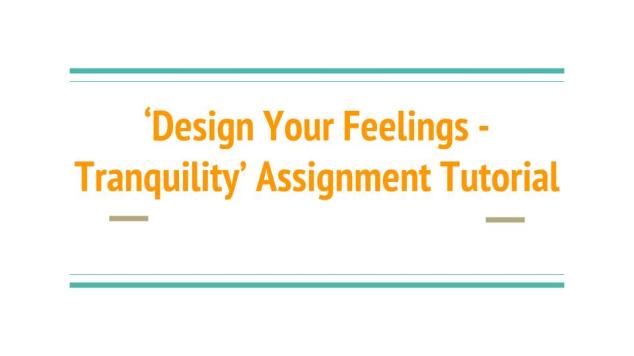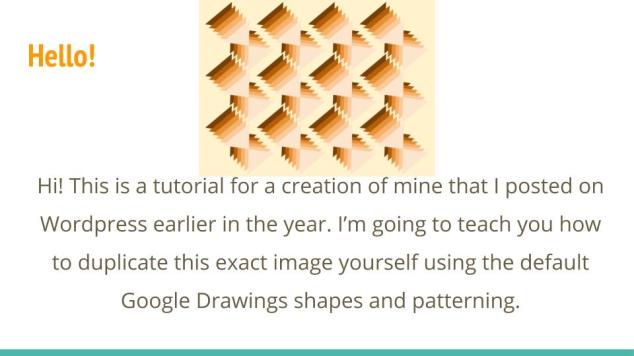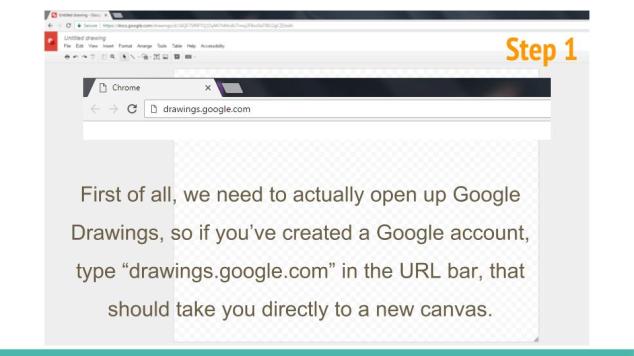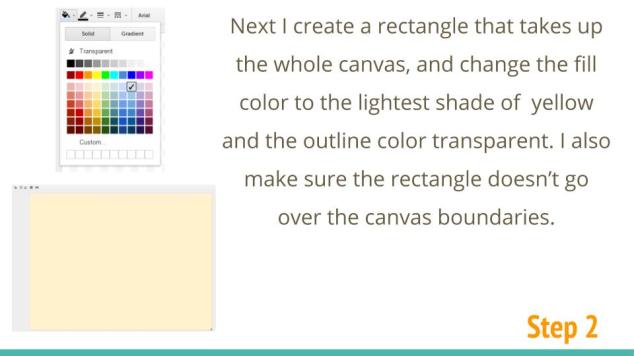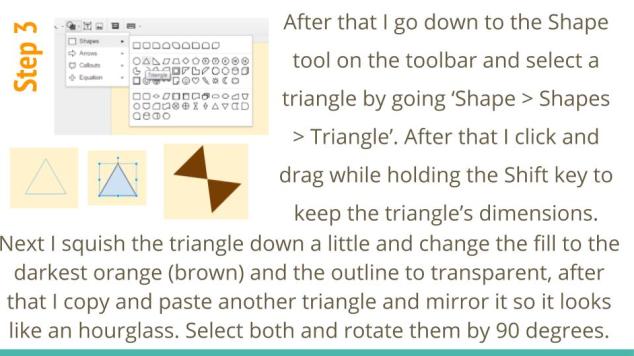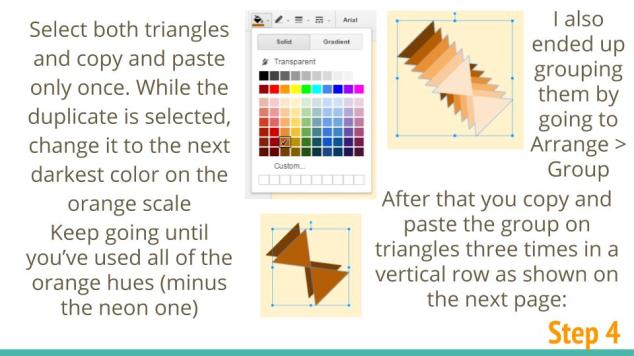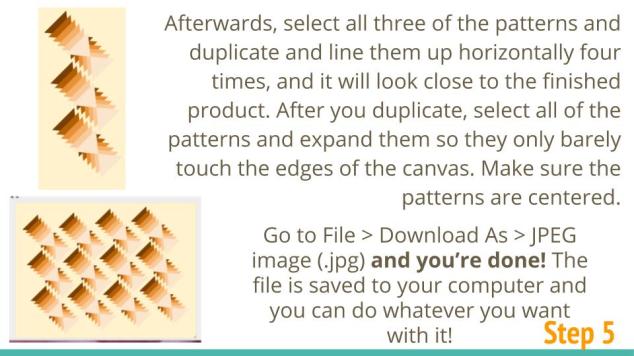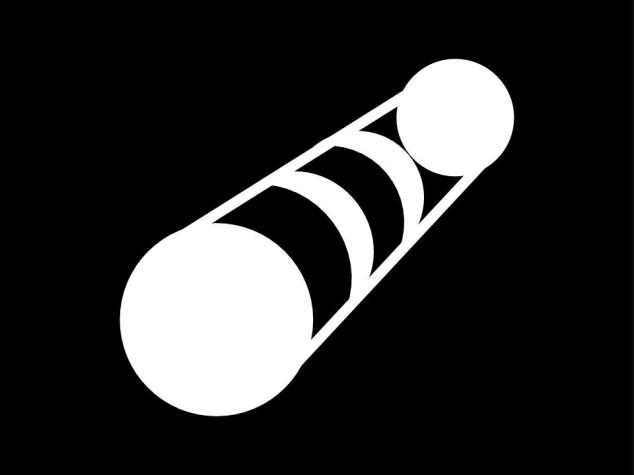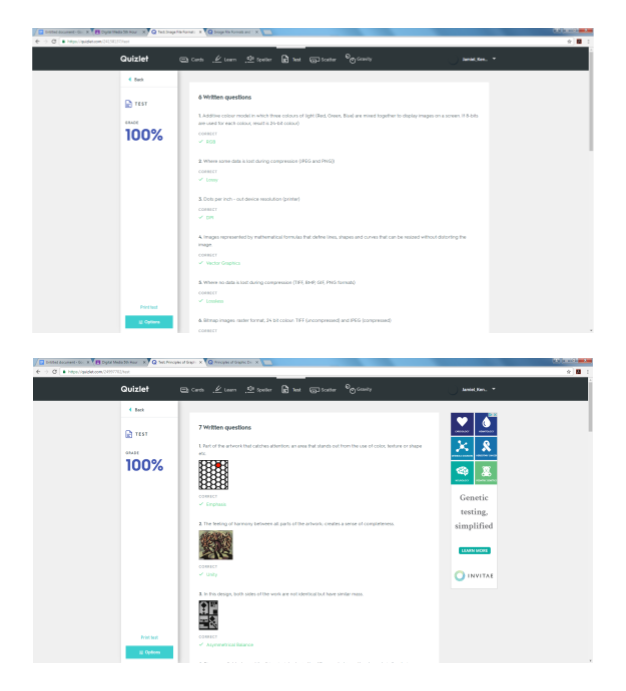![]()
This is one of the first assignments for Quarter 4 I’ve done. For this I followed the instructions given here, but for the sake of the assingment I’ll explain this on my own. I used two unfilled (transparent-filled) rectangles and merged them together using the ‘Shape Builder’ tool. Then I took two proportioned transparent cirlces and turned their outlines white, along with another smaller circle in the top-left corner. After that I filled the base of the camera with a vibrant color and used the Direct Selection tool to make the corners rounded. This feels actually really nice to look at for me, and I think this’ll be one of my most loved assignments.
~Jam